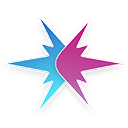 |
.Simulation
|
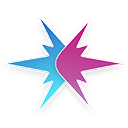 |
.Simulation
|
A text label. More...
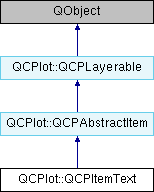
Public Member Functions | |
| QCPItemText (QCustomPlot *parentPlot) | |
| Creates a text item and sets default values. More... | |
| QColor | color () const |
| QColor | selectedColor () const |
| QPen | pen () const |
| QPen | selectedPen () const |
| QBrush | brush () const |
| QBrush | selectedBrush () const |
| QFont | font () const |
| QFont | selectedFont () const |
| QString | text () const |
| Qt::Alignment | positionAlignment () const |
| Qt::Alignment | textAlignment () const |
| double | rotation () const |
| QMargins | padding () const |
| void | setColor (const QColor &color) |
| Sets the color of the text. | |
| void | setSelectedColor (const QColor &color) |
| Sets the color of the text that will be used when the item is selected. | |
| void | setPen (const QPen &pen) |
| Sets the pen that will be used do draw a rectangular border around the text. More... | |
| void | setSelectedPen (const QPen &pen) |
| Sets the pen that will be used do draw a rectangular border around the text, when the item is selected. More... | |
| void | setBrush (const QBrush &brush) |
| Sets the brush that will be used do fill the background of the text. More... | |
| void | setSelectedBrush (const QBrush &brush) |
| Sets the brush that will be used do fill the background of the text, when the item is selected. More... | |
| void | setFont (const QFont &font) |
| Sets the font of the text. More... | |
| void | setSelectedFont (const QFont &font) |
| Sets the font of the text that will be used when the item is selected. More... | |
| void | setText (const QString &text) |
| Sets the text that will be displayed. More... | |
| void | setPositionAlignment (Qt::Alignment alignment) |
| Sets which point of the text rect shall be aligned with position. More... | |
| void | setTextAlignment (Qt::Alignment alignment) |
| Controls how (multi-lined) text is aligned inside the text rect (typically Qt::AlignLeft, Qt::AlignCenter or Qt::AlignRight). | |
| void | setRotation (double degrees) |
| Sets the angle in degrees by which the text (and the text rectangle, if visible) will be rotated around position. | |
| void | setPadding (const QMargins &padding) |
| Sets the distance between the border of the text rectangle and the text. More... | |
| virtual double | selectTest (const QPointF &pos) const |
| This function is used to decide whether a click hits an item or not. More... | |
 Public Member Functions inherited from QCPlot::QCPAbstractItem Public Member Functions inherited from QCPlot::QCPAbstractItem | |
| QCPAbstractItem (QCustomPlot *parentPlot) | |
| Base class constructor which initializes base class members. | |
| bool | clipToAxisRect () const |
| QCPAxis * | clipKeyAxis () const |
| QCPAxis * | clipValueAxis () const |
| bool | selectable () const |
| bool | selected () const |
| void | setClipToAxisRect (bool clip) |
| Sets whether the item shall be clipped to the axis rect or whether it shall be visible on the entire QCustomPlot. More... | |
| void | setClipAxes (QCPAxis *keyAxis, QCPAxis *valueAxis) |
| Sets both clip axes. More... | |
| void | setClipKeyAxis (QCPAxis *axis) |
| Sets the clip key axis. More... | |
| void | setClipValueAxis (QCPAxis *axis) |
| Sets the clip value axis. More... | |
| void | setSelectable (bool selectable) |
| Sets whether the user can (de-)select this item by clicking on the QCustomPlot surface. More... | |
| void | setSelected (bool selected) |
| Sets whether this item is selected or not. More... | |
| QList< QCPItemPosition * > | positions () const |
| Returns all positions of the item in a list. More... | |
| QList< QCPItemAnchor * > | anchors () const |
| Returns all anchors of the item in a list. More... | |
| QCPItemPosition * | position (const QString &name) const |
| Returns the QCPItemPosition with the specified name. More... | |
| QCPItemAnchor * | anchor (const QString &name) const |
| Returns the QCPItemAnchor with the specified name. More... | |
| bool | hasAnchor (const QString &name) const |
| Returns whether this item has an anchor with the specified name. More... | |
 Public Member Functions inherited from QCPlot::QCPLayerable Public Member Functions inherited from QCPlot::QCPLayerable | |
| QCPLayerable (QCustomPlot *parentPlot) | |
| Creates a new QCPLayerable instance. More... | |
| bool | visible () const |
| QCustomPlot * | parentPlot () const |
| QCPLayer * | layer () const |
| bool | antialiased () const |
| void | setVisible (bool on) |
| Sets the visibility of this layerable object. More... | |
| bool | setLayer (QCPLayer *layer) |
| Sets the layer of this layerable object. More... | |
| bool | setLayer (const QString &layerName) |
| This is an overloaded member function, provided for convenience. It differs from the above function only in what argument(s) it accepts. Sets the layer of this layerable object by name. More... | |
| void | setAntialiased (bool enabled) |
| Sets whether this object will be drawn antialiased or not. More... | |
Public Attributes | |
| QCPItemPosition *const | position |
| QCPItemAnchor *const | topLeft |
| QCPItemAnchor *const | top |
| QCPItemAnchor *const | topRight |
| QCPItemAnchor *const | right |
| QCPItemAnchor *const | bottomRight |
| QCPItemAnchor *const | bottom |
| QCPItemAnchor *const | bottomLeft |
| QCPItemAnchor *const | left |
Protected Types | |
| enum | AnchorIndex { aiTopLeft, aiTop, aiTopRight, aiRight, aiBottomRight, aiBottom, aiBottomLeft, aiLeft } |
Protected Member Functions | |
| virtual void | draw (QCPPainter *painter) |
| virtual QPointF | anchorPixelPoint (int anchorId) const |
| QPointF | getTextDrawPoint (const QPointF &pos, const QRectF &rect, Qt::Alignment positionAlignment) const |
| QFont | mainFont () const |
| QColor | mainColor () const |
| QPen | mainPen () const |
| QBrush | mainBrush () const |
 Protected Member Functions inherited from QCPlot::QCPAbstractItem Protected Member Functions inherited from QCPlot::QCPAbstractItem | |
| virtual QRect | clipRect () const |
| virtual void | applyDefaultAntialiasingHint (QCPPainter *painter) const |
| double | distSqrToLine (const QPointF &start, const QPointF &end, const QPointF &point) const |
| double | rectSelectTest (const QRectF &rect, const QPointF &pos, bool filledRect) const |
| QCPItemPosition * | createPosition (const QString &name) |
| QCPItemAnchor * | createAnchor (const QString &name, int anchorId) |
 Protected Member Functions inherited from QCPlot::QCPLayerable Protected Member Functions inherited from QCPlot::QCPLayerable | |
| bool | moveToLayer (QCPLayer *layer, bool prepend) |
| void | applyAntialiasingHint (QCPPainter *painter, bool localAntialiased, QCP::AntialiasedElement overrideElement) const |
Protected Attributes | |
| QColor | mColor |
| QColor | mSelectedColor |
| QPen | mPen |
| QPen | mSelectedPen |
| QBrush | mBrush |
| QBrush | mSelectedBrush |
| QFont | mFont |
| QFont | mSelectedFont |
| QString | mText |
| Qt::Alignment | mPositionAlignment |
| Qt::Alignment | mTextAlignment |
| double | mRotation |
| QMargins | mPadding |
 Protected Attributes inherited from QCPlot::QCPAbstractItem Protected Attributes inherited from QCPlot::QCPAbstractItem | |
| bool | mClipToAxisRect |
| QCPAxis * | mClipKeyAxis |
| QCPAxis * | mClipValueAxis |
| bool | mSelectable |
| bool | mSelected |
| QList< QCPItemPosition * > | mPositions |
| QList< QCPItemAnchor * > | mAnchors |
 Protected Attributes inherited from QCPlot::QCPLayerable Protected Attributes inherited from QCPlot::QCPLayerable | |
| bool | mVisible |
| QCustomPlot * | mParentPlot |
| QCPLayer * | mLayer |
| bool | mAntialiased |
Additional Inherited Members | |
 Signals inherited from QCPlot::QCPAbstractItem Signals inherited from QCPlot::QCPAbstractItem | |
| void | selectionChanged (bool selected) |
| This signal is emitted when the selection state of this item has changed, either by user interaction or by a direct call to setSelected. | |
A text label.

Its position is defined by the member position and the setting of setPositionAlignment. The latter controls which part of the text rect shall be aligned with position.
The text alignment itself (i.e. left, center, right) can be controlled with setTextAlignment.
The text may be rotated around the position point with setRotation.
| QCPlot::QCPItemText::QCPItemText | ( | QCustomPlot * | parentPlot | ) |
Creates a text item and sets default values.
The constructed item can be added to the plot with QCustomPlot::addItem.
|
virtual |
This function is used to decide whether a click hits an item or not.
pos is a point in pixel coordinates on the QCustomPlot surface. This function returns the shortest pixel distance of this point to the item. If the item is either invisible or the distance couldn't be determined, -1.0 is returned. setSelectable has no influence on the return value of this function.
If the item is represented not by single lines but by an area like QCPItemRect or QCPItemText, a click inside the area returns a constant value greater zero (typically 99% of the selectionTolerance of the parent QCustomPlot). If the click lies outside the area, this function returns -1.0.
Providing a constant value for area objects allows selecting line objects even when they are obscured by such area objects, by clicking close to the lines (i.e. closer than 0.99*selectionTolerance).
The actual setting of the selection state is not done by this function. This is handled by the parent QCustomPlot when the mouseReleaseEvent occurs.
Implements QCPlot::QCPAbstractItem.
| void QCPlot::QCPItemText::setBrush | ( | const QBrush & | brush | ) |
Sets the brush that will be used do fill the background of the text.
To disable the background, set brush to Qt::NoBrush.
| void QCPlot::QCPItemText::setFont | ( | const QFont & | font | ) |
Sets the font of the text.
| void QCPlot::QCPItemText::setPadding | ( | const QMargins & | padding | ) |
| void QCPlot::QCPItemText::setPen | ( | const QPen & | pen | ) |
Sets the pen that will be used do draw a rectangular border around the text.
To disable the border, set pen to Qt::NoPen.
| void QCPlot::QCPItemText::setPositionAlignment | ( | Qt::Alignment | alignment | ) |
Sets which point of the text rect shall be aligned with position.
Examples:
Qt::AlignHCenter | Qt::AlignTop, the text will be positioned such that the top of the text rect will be horizontally centered on position. Qt::AlignLeft | Qt::AlignBottom, position will indicate the bottom left corner of the text rect.If you want to control the alignment of (multi-lined) text within the text rect, use setTextAlignment.
| void QCPlot::QCPItemText::setSelectedBrush | ( | const QBrush & | brush | ) |
Sets the brush that will be used do fill the background of the text, when the item is selected.
To disable the background, set brush to Qt::NoBrush.
| void QCPlot::QCPItemText::setSelectedFont | ( | const QFont & | font | ) |
Sets the font of the text that will be used when the item is selected.
| void QCPlot::QCPItemText::setSelectedPen | ( | const QPen & | pen | ) |
Sets the pen that will be used do draw a rectangular border around the text, when the item is selected.
To disable the border, set pen to Qt::NoPen.
| void QCPlot::QCPItemText::setText | ( | const QString & | text | ) |
Sets the text that will be displayed.
Multi-line texts are supported by inserting a line break character, e.g. '
'.
 1.8.5
1.8.5