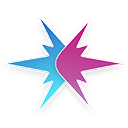 |
.Simulation
|
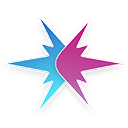 |
.Simulation
|
Manages a legend inside a QCustomPlot. More...
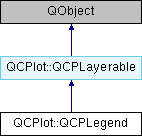
Public Types | |
| enum | PositionStyle { psManual, psTopLeft, psTop, psTopRight, psRight, psBottomRight, psBottom, psBottomLeft, psLeft } |
| Defines where the legend is positioned inside the QCustomPlot axis rect. More... | |
| enum | SelectablePart { spNone = 0, spLegendBox = 0x001, spItems = 0x002 } |
| Defines the selectable parts of a legend. More... | |
Signals | |
| void | selectionChanged (QCPLegend::SelectableParts selection) |
| This signal is emitted when the selection state of this legend has changed. More... | |
Public Member Functions | |
| QCPLegend (QCustomPlot *parentPlot) | |
| Constructs a new QCPLegend instance with parentPlot as the containing plot and default values. More... | |
| QPen | borderPen () const |
| QBrush | brush () const |
| QFont | font () const |
| QColor | textColor () const |
| PositionStyle | positionStyle () const |
| QPoint | position () const |
| bool | autoSize () const |
| QSize | size () const |
| QSize | minimumSize () const |
| int | paddingLeft () const |
| int | paddingRight () const |
| int | paddingTop () const |
| int | paddingBottom () const |
| int | marginLeft () const |
| int | marginRight () const |
| int | marginTop () const |
| int | marginBottom () const |
| int | itemSpacing () const |
| QSize | iconSize () const |
| int | iconTextPadding () const |
| QPen | iconBorderPen () const |
| SelectableParts | selectable () const |
| SelectableParts | selected () const |
| QPen | selectedBorderPen () const |
| QPen | selectedIconBorderPen () const |
| QBrush | selectedBrush () const |
| QFont | selectedFont () const |
| QColor | selectedTextColor () const |
| void | setBorderPen (const QPen &pen) |
| Sets the pen, the border of the entire legend is drawn with. | |
| void | setBrush (const QBrush &brush) |
| Sets the brush of the legend background. | |
| void | setFont (const QFont &font) |
| Sets the default font of legend text. More... | |
| void | setTextColor (const QColor &color) |
| Sets the default color of legend text. More... | |
| void | setPositionStyle (PositionStyle legendPositionStyle) |
| Sets the position style of the legend. More... | |
| void | setPosition (const QPoint &pixelPosition) |
| Sets the exact pixel Position of the legend inside the QCustomPlot widget, if setPositionStyle is set to psManual. More... | |
| void | setAutoSize (bool on) |
| Sets whether the size of the legend should be calculated automatically to fit all the content (plus padding), or whether the size must be specified manually with setSize. More... | |
| void | setSize (const QSize &size) |
| Sets the size of the legend. More... | |
| void | setSize (int width, int height) |
| This is an overloaded member function, provided for convenience. It differs from the above function only in what argument(s) it accepts. | |
| void | setMinimumSize (const QSize &size) |
| Sets the minimum size of the legend when setAutoSize is enabled. More... | |
| void | setMinimumSize (int width, int height) |
| This is an overloaded member function, provided for convenience. It differs from the above function only in what argument(s) it accepts. | |
| void | setPaddingLeft (int padding) |
| Sets the left padding of the legend. More... | |
| void | setPaddingRight (int padding) |
| Sets the right padding of the legend. More... | |
| void | setPaddingTop (int padding) |
| Sets the top padding of the legend. More... | |
| void | setPaddingBottom (int padding) |
| Sets the bottom padding of the legend. More... | |
| void | setPadding (int left, int right, int top, int bottom) |
| Sets the padding of the legend. More... | |
| void | setMarginLeft (int margin) |
| Sets the left margin of the legend. More... | |
| void | setMarginRight (int margin) |
| Sets the right margin of the legend. More... | |
| void | setMarginTop (int margin) |
| Sets the top margin of the legend. More... | |
| void | setMarginBottom (int margin) |
| Sets the bottom margin of the legend. More... | |
| void | setMargin (int left, int right, int top, int bottom) |
| Sets the margin of the legend. More... | |
| void | setItemSpacing (int spacing) |
| Sets the vertical space between two legend items in the legend. More... | |
| void | setIconSize (const QSize &size) |
| Sets the size of legend icons. More... | |
| void | setIconSize (int width, int height) |
| This is an overloaded member function, provided for convenience. It differs from the above function only in what argument(s) it accepts. | |
| void | setIconTextPadding (int padding) |
| Sets the horizontal space in pixels between the legend icon and the text next to it. More... | |
| void | setIconBorderPen (const QPen &pen) |
| Sets the pen used to draw a border around each legend icon. More... | |
| void | setSelectable (const SelectableParts &selectable) |
| Sets whether the user can (de-)select the parts in selectable by clicking on the QCustomPlot surface. More... | |
| void | setSelected (const SelectableParts &selected) |
| Sets the selected state of the respective legend parts described by SelectablePart. More... | |
| void | setSelectedBorderPen (const QPen &pen) |
| When the legend box is selected, this pen is used to draw the border instead of the normal pen set via setBorderPen. More... | |
| void | setSelectedIconBorderPen (const QPen &pen) |
| Sets the pen legend items will use to draw their icon borders, when they are selected. More... | |
| void | setSelectedBrush (const QBrush &brush) |
| When the legend box is selected, this brush is used to draw the legend background instead of the normal brush set via setBrush. More... | |
| void | setSelectedFont (const QFont &font) |
| Sets the default font that is used by legend items when they are selected. More... | |
| void | setSelectedTextColor (const QColor &color) |
| Sets the default text color that is used by legend items when they are selected. More... | |
| QCPAbstractLegendItem * | item (int index) const |
| Returns the item with index i. More... | |
| QCPPlottableLegendItem * | itemWithPlottable (const QCPAbstractPlottable *plottable) const |
| Returns the QCPPlottableLegendItem which is associated with plottable (e.g. More... | |
| int | itemCount () const |
| Returns the number of items currently in the legend. More... | |
| bool | hasItem (QCPAbstractLegendItem *item) const |
| Returns whether the legend contains item. | |
| bool | hasItemWithPlottable (const QCPAbstractPlottable *plottable) const |
| Returns whether the legend contains a QCPPlottableLegendItem which is associated with plottable (e.g. More... | |
| bool | addItem (QCPAbstractLegendItem *item) |
| Adds item to the legend, if it's not present already. More... | |
| bool | removeItem (int index) |
| Removes the item with index index from the legend. More... | |
| bool | removeItem (QCPAbstractLegendItem *item) |
| This is an overloaded member function, provided for convenience. It differs from the above function only in what argument(s) it accepts.Removes item from the legend. More... | |
| void | clearItems () |
| Removes all items from the legend. | |
| QList< QCPAbstractLegendItem * > | selectedItems () const |
| Returns the legend items that are currently selected. More... | |
| void | reArrange () |
| If setAutoSize is true, the size needed to fit all legend contents is calculated and applied. More... | |
| bool | selectTestLegend (const QPointF &pos) const |
| Returns whether the point pos in pixels hits the legend rect. More... | |
| QCPAbstractLegendItem * | selectTestItem (const QPoint pos) const |
| When the point pos in pixels hits a legend item, the item is returned. More... | |
 Public Member Functions inherited from QCPlot::QCPLayerable Public Member Functions inherited from QCPlot::QCPLayerable | |
| QCPLayerable (QCustomPlot *parentPlot) | |
| Creates a new QCPLayerable instance. More... | |
| bool | visible () const |
| QCustomPlot * | parentPlot () const |
| QCPLayer * | layer () const |
| bool | antialiased () const |
| void | setVisible (bool on) |
| Sets the visibility of this layerable object. More... | |
| bool | setLayer (QCPLayer *layer) |
| Sets the layer of this layerable object. More... | |
| bool | setLayer (const QString &layerName) |
| This is an overloaded member function, provided for convenience. It differs from the above function only in what argument(s) it accepts. Sets the layer of this layerable object by name. More... | |
| void | setAntialiased (bool enabled) |
| Sets whether this object will be drawn antialiased or not. More... | |
Protected Member Functions | |
| virtual void | updateSelectionState () |
| virtual bool | handleLegendSelection (QMouseEvent *event, bool additiveSelection, bool &modified) |
| virtual void | applyDefaultAntialiasingHint (QCPPainter *painter) const |
| virtual void | draw (QCPPainter *painter) |
| virtual void | calculateAutoSize () |
| virtual void | calculateAutoPosition () |
| QPen | getBorderPen () const |
| QBrush | getBrush () const |
 Protected Member Functions inherited from QCPlot::QCPLayerable Protected Member Functions inherited from QCPlot::QCPLayerable | |
| bool | moveToLayer (QCPLayer *layer, bool prepend) |
| void | applyAntialiasingHint (QCPPainter *painter, bool localAntialiased, QCP::AntialiasedElement overrideElement) const |
| virtual QRect | clipRect () const |
Protected Attributes | |
| QPen | mBorderPen |
| QPen | mIconBorderPen |
| QBrush | mBrush |
| QFont | mFont |
| QColor | mTextColor |
| QPoint | mPosition |
| QSize | mSize |
| QSize | mMinimumSize |
| QSize | mIconSize |
| PositionStyle | mPositionStyle |
| bool | mAutoSize |
| int | mPaddingLeft |
| int | mPaddingRight |
| int | mPaddingTop |
| int | mPaddingBottom |
| int | mMarginLeft |
| int | mMarginRight |
| int | mMarginTop |
| int | mMarginBottom |
| int | mItemSpacing |
| int | mIconTextPadding |
| SelectableParts | mSelected |
| SelectableParts | mSelectable |
| QPen | mSelectedBorderPen |
| QPen | mSelectedIconBorderPen |
| QBrush | mSelectedBrush |
| QFont | mSelectedFont |
| QColor | mSelectedTextColor |
| QList< QCPAbstractLegendItem * > | mItems |
|
QMap< QCPAbstractLegendItem *, QRect > | mItemBoundingBoxes |
 Protected Attributes inherited from QCPlot::QCPLayerable Protected Attributes inherited from QCPlot::QCPLayerable | |
| bool | mVisible |
| QCustomPlot * | mParentPlot |
| QCPLayer * | mLayer |
| bool | mAntialiased |
Friends | |
| class | QCustomPlot |
| class | QCPAbstractLegendItem |
Manages a legend inside a QCustomPlot.
Doesn't need to be instantiated externally, rather access QCustomPlot::legend
Defines where the legend is positioned inside the QCustomPlot axis rect.
| Enumerator | |
|---|---|
| psManual |
Position is not changed automatically. Set manually via setPosition. |
| psTopLeft |
Legend is positioned in the top left corner of the axis rect with distance to the border corresponding to the currently set top and left margins. |
| psTop |
Legend is horizontally centered at the top of the axis rect with distance to the border corresponding to the currently set top margin. |
| psTopRight |
Legend is positioned in the top right corner of the axis rect with distance to the border corresponding to the currently set top and right margins. |
| psRight |
Legend is vertically centered at the right of the axis rect with distance to the border corresponding to the currently set right margin. |
| psBottomRight |
Legend is positioned in the bottom right corner of the axis rect with distance to the border corresponding to the currently set bottom and right margins. |
| psBottom |
Legend is horizontally centered at the bottom of the axis rect with distance to the border corresponding to the currently set bottom margin. |
| psBottomLeft |
Legend is positioned in the bottom left corner of the axis rect with distance to the border corresponding to the currently set bottom and left margins. |
| psLeft |
Legend is vertically centered at the left of the axis rect with distance to the border corresponding to the currently set left margin. |
Defines the selectable parts of a legend.
| Enumerator | |
|---|---|
| spNone |
None. |
| spLegendBox |
The legend box (frame) |
| spItems |
Legend items individually (see selectedItems) |
|
explicit |
Constructs a new QCPLegend instance with parentPlot as the containing plot and default values.
Under normal usage, QCPLegend needn't be instantiated outside of QCustomPlot. Access QCustomPlot::legend to modify the legend (set to invisible by default, see setVisible).
| bool QCPlot::QCPLegend::addItem | ( | QCPAbstractLegendItem * | item | ) |
Adds item to the legend, if it's not present already.
Returns true on sucess, i.e. if the item wasn't in the list already and has been successfuly added.
The legend takes ownership of the item.
| bool QCPlot::QCPLegend::hasItemWithPlottable | ( | const QCPAbstractPlottable * | plottable | ) | const |
Returns whether the legend contains a QCPPlottableLegendItem which is associated with plottable (e.g.
a QCPGraph*). If such an item isn't in the legend, returns false.
| QCPAbstractLegendItem * QCPlot::QCPLegend::item | ( | int | index | ) | const |
Returns the item with index i.
| int QCPlot::QCPLegend::itemCount | ( | ) | const |
Returns the number of items currently in the legend.
| QCPPlottableLegendItem * QCPlot::QCPLegend::itemWithPlottable | ( | const QCPAbstractPlottable * | plottable | ) | const |
Returns the QCPPlottableLegendItem which is associated with plottable (e.g.
a QCPGraph*). If such an item isn't in the legend, returns 0.
| void QCPlot::QCPLegend::reArrange | ( | ) |
If setAutoSize is true, the size needed to fit all legend contents is calculated and applied.
Finally, the automatic positioning of the legend is performed, depending on the setPositionStyle setting.
| bool QCPlot::QCPLegend::removeItem | ( | int | index | ) |
Removes the item with index index from the legend.
Returns true, if successful.
| bool QCPlot::QCPLegend::removeItem | ( | QCPAbstractLegendItem * | item | ) |
This is an overloaded member function, provided for convenience. It differs from the above function only in what argument(s) it accepts.Removes item from the legend.
Returns true, if successful.
| QList< QCPAbstractLegendItem * > QCPlot::QCPLegend::selectedItems | ( | ) | const |
Returns the legend items that are currently selected.
If no items are selected, the list is empty.
|
signal |
This signal is emitted when the selection state of this legend has changed.
| QCPAbstractLegendItem * QCPlot::QCPLegend::selectTestItem | ( | const QPoint | pos | ) | const |
When the point pos in pixels hits a legend item, the item is returned.
If no item is hit, 0 is returned.
| bool QCPlot::QCPLegend::selectTestLegend | ( | const QPointF & | pos | ) | const |
Returns whether the point pos in pixels hits the legend rect.
| void QCPlot::QCPLegend::setAutoSize | ( | bool | on | ) |
Sets whether the size of the legend should be calculated automatically to fit all the content (plus padding), or whether the size must be specified manually with setSize.
If the autoSize mechanism is enabled, the legend will have the smallest possible size to still display all its content. For items with text wrapping (QCPPlottableLegendItem::setTextWrap) this means, they would become very compressed, i.e. wrapped at every word. To prevent this, set a reasonable setMinimumSize width.
| void QCPlot::QCPLegend::setFont | ( | const QFont & | font | ) |
Sets the default font of legend text.
Legend items that draw text (e.g. the name of a graph) will use this font by default. However, a different font can be specified on a per-item-basis by accessing the specific legend item.
This function will also set font on all already existing legend items.
| void QCPlot::QCPLegend::setIconBorderPen | ( | const QPen & | pen | ) |
Sets the pen used to draw a border around each legend icon.
Legend items that draw an icon (e.g. a visual representation of the graph) will use this pen by default.
If no border is wanted, set this to Qt::NoPen.
| void QCPlot::QCPLegend::setIconSize | ( | const QSize & | size | ) |
Sets the size of legend icons.
Legend items that draw an icon (e.g. a visual representation of the graph) will use this size by default.
| void QCPlot::QCPLegend::setIconTextPadding | ( | int | padding | ) |
Sets the horizontal space in pixels between the legend icon and the text next to it.
Legend items that draw an icon (e.g. a visual representation of the graph) and text (e.g. the name of the graph) will use this space by default.
| void QCPlot::QCPLegend::setItemSpacing | ( | int | spacing | ) |
Sets the vertical space between two legend items in the legend.
| void QCPlot::QCPLegend::setMargin | ( | int | left, |
| int | right, | ||
| int | top, | ||
| int | bottom | ||
| ) |
Sets the margin of the legend.
Margins are the distances the legend will keep to the axis rect, when setPositionStyle is not psManual.
| void QCPlot::QCPLegend::setMarginBottom | ( | int | margin | ) |
Sets the bottom margin of the legend.
Margins are the distances the legend will keep to the axis rect, when setPositionStyle is not psManual.
| void QCPlot::QCPLegend::setMarginLeft | ( | int | margin | ) |
Sets the left margin of the legend.
Margins are the distances the legend will keep to the axis rect, when setPositionStyle is not psManual.
| void QCPlot::QCPLegend::setMarginRight | ( | int | margin | ) |
Sets the right margin of the legend.
Margins are the distances the legend will keep to the axis rect, when setPositionStyle is not psManual.
| void QCPlot::QCPLegend::setMarginTop | ( | int | margin | ) |
Sets the top margin of the legend.
Margins are the distances the legend will keep to the axis rect, when setPositionStyle is not psManual.
| void QCPlot::QCPLegend::setMinimumSize | ( | const QSize & | size | ) |
Sets the minimum size of the legend when setAutoSize is enabled.
If text wrapping is enabled in the legend items (e.g. QCPPlottableLegendItem::setTextWrap), this minimum size defines the width at which the wrapping will occur. Note that the wrapping will happen only at word boundaries, so the actual size might still be bigger than the size given here, but not smaller.
If setAutoSize is not enabled, the minimum size is ignored. Setting a smaller legend size with setSize manually, is not prevented.
| void QCPlot::QCPLegend::setPadding | ( | int | left, |
| int | right, | ||
| int | top, | ||
| int | bottom | ||
| ) |
Sets the padding of the legend.
Padding is the space by what the legend box is made larger than minimally needed for the content to fit. I.e. it's the space left blank on each side inside the legend.
| void QCPlot::QCPLegend::setPaddingBottom | ( | int | padding | ) |
Sets the bottom padding of the legend.
Padding is the space by what the legend box is made larger than minimally needed for the content to fit. I.e. it's the space left blank on each side inside the legend.
| void QCPlot::QCPLegend::setPaddingLeft | ( | int | padding | ) |
Sets the left padding of the legend.
Padding is the space by what the legend box is made larger than minimally needed for the content to fit. I.e. it's the space left blank on each side inside the legend.
| void QCPlot::QCPLegend::setPaddingRight | ( | int | padding | ) |
Sets the right padding of the legend.
Padding is the space by what the legend box is made larger than minimally needed for the content to fit. I.e. it's the space left blank on each side inside the legend.
| void QCPlot::QCPLegend::setPaddingTop | ( | int | padding | ) |
Sets the top padding of the legend.
Padding is the space by what the legend box is made larger than minimally needed for the content to fit. I.e. it's the space left blank on each side inside the legend.
| void QCPlot::QCPLegend::setPosition | ( | const QPoint & | pixelPosition | ) |
Sets the exact pixel Position of the legend inside the QCustomPlot widget, if setPositionStyle is set to psManual.
Margins have no effect in that case.
| void QCPlot::QCPLegend::setPositionStyle | ( | PositionStyle | legendPositionStyle | ) |
Sets the position style of the legend.
If the legendPositionStyle is not psManual, the position is found automatically depending on the specific legendPositionStyle and the legend margins. If legendPositionStyle is psManual, the exact pixel position of the legend must be specified via setPosition. Margins have no effect in that case.
| void QCPlot::QCPLegend::setSelectable | ( | const SelectableParts & | selectable | ) |
Sets whether the user can (de-)select the parts in selectable by clicking on the QCustomPlot surface.
(When QCustomPlot::setInteractions contains iSelectLegend.)
However, even when selectable is set to a value not allowing the selection of a specific part, it is still possible to set the selection of this part manually, by calling setSelected directly.
| void QCPlot::QCPLegend::setSelected | ( | const SelectableParts & | selected | ) |
Sets the selected state of the respective legend parts described by SelectablePart.
When a part is selected, it uses a different pen/font and brush. If some legend items are selected and selected doesn't contain spItems, those items become deselected.
The entire selection mechanism is handled automatically when QCustomPlot::setInteractions contains iSelectLegend. You only need to call this function when you wish to change the selection state manually.
This function can change the selection state of a part even when setSelectable was set to a value that actually excludes the part.
emits the selectionChanged signal when selected is different from the previous selection state.
Note that it doesn't make sense to set the selected state spItems here when it wasn't set before, because there's no way to specify which exact items to newly select. Do this by calling QCPAbstractLegendItem::setSelected directly on the legend item you wish to select.
| void QCPlot::QCPLegend::setSelectedBorderPen | ( | const QPen & | pen | ) |
When the legend box is selected, this pen is used to draw the border instead of the normal pen set via setBorderPen.
| void QCPlot::QCPLegend::setSelectedBrush | ( | const QBrush & | brush | ) |
When the legend box is selected, this brush is used to draw the legend background instead of the normal brush set via setBrush.
| void QCPlot::QCPLegend::setSelectedFont | ( | const QFont & | font | ) |
Sets the default font that is used by legend items when they are selected.
This function will also set font on all already existing legend items.
| void QCPlot::QCPLegend::setSelectedIconBorderPen | ( | const QPen & | pen | ) |
Sets the pen legend items will use to draw their icon borders, when they are selected.
| void QCPlot::QCPLegend::setSelectedTextColor | ( | const QColor & | color | ) |
Sets the default text color that is used by legend items when they are selected.
This function will also set color on all already existing legend items.
| void QCPlot::QCPLegend::setSize | ( | const QSize & | size | ) |
Sets the size of the legend.
Setting the size manually with this function only has an effect, if setAutoSize is set to false.
If you want to control the minimum size (or the text-wrapping width) while still leaving the autoSize mechanism enabled, consider using setMinimumSize.
| void QCPlot::QCPLegend::setTextColor | ( | const QColor & | color | ) |
Sets the default color of legend text.
Legend items that draw text (e.g. the name of a graph) will use this color by default. However, a different colors can be specified on a per-item-basis by accessing the specific legend item.
This function will also set color on all already existing legend items.
 1.8.5
1.8.5