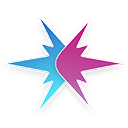 |
.Simulation
|
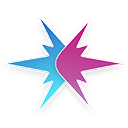 |
.Simulation
|
A plottable representing a bar chart in a plot. More...
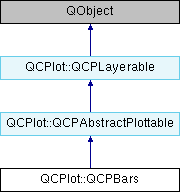
Public Member Functions | |
| QCPBars (QCPAxis *keyAxis, QCPAxis *valueAxis) | |
| Constructs a bar chart which uses keyAxis as its key axis ("x") and valueAxis as its value axis ("y"). More... | |
| double | width () const |
| QCPBars * | barBelow () const |
| Returns the bars plottable that is directly below this bars plottable. More... | |
| QCPBars * | barAbove () const |
| Returns the bars plottable that is directly above this bars plottable. More... | |
| const QCPBarDataMap * | data () const |
| void | setWidth (double width) |
| Sets the width of the bars in plot (key) coordinates. | |
| void | setData (QCPBarDataMap *data, bool copy=false) |
| Replaces the current data with the provided data. More... | |
| void | setData (const QVector< double > &key, const QVector< double > &value) |
| This is an overloaded member function, provided for convenience. It differs from the above function only in what argument(s) it accepts.Replaces the current data with the provided points in key and value tuples. More... | |
| void | moveBelow (QCPBars *bars) |
| Moves this bars plottable below bars. More... | |
| void | moveAbove (QCPBars *bars) |
| Moves this bars plottable above bars. More... | |
| void | addData (const QCPBarDataMap &dataMap) |
| Adds the provided data points in dataMap to the current data. More... | |
| void | addData (const QCPBarData &data) |
| This is an overloaded member function, provided for convenience. It differs from the above function only in what argument(s) it accepts. Adds the provided single data point in data to the current data. More... | |
| void | addData (double key, double value) |
| This is an overloaded member function, provided for convenience. It differs from the above function only in what argument(s) it accepts. Adds the provided single data point as key and value tuple to the current data. More... | |
| void | addData (const QVector< double > &keys, const QVector< double > &values) |
| This is an overloaded member function, provided for convenience. It differs from the above function only in what argument(s) it accepts. Adds the provided data points as key and value tuples to the current data. More... | |
| void | removeDataBefore (double key) |
| Removes all data points with key smaller than key. More... | |
| void | removeDataAfter (double key) |
| Removes all data points with key greater than key. More... | |
| void | removeData (double fromKey, double toKey) |
| Removes all data points with key between fromKey and toKey. More... | |
| void | removeData (double key) |
| This is an overloaded member function, provided for convenience. It differs from the above function only in what argument(s) it accepts.Removes a single data point at key. More... | |
| virtual void | clearData () |
| Removes all data points. More... | |
| virtual double | selectTest (const QPointF &pos) const |
| This function is used to decide whether a click hits a plottable or not. More... | |
 Public Member Functions inherited from QCPlot::QCPAbstractPlottable Public Member Functions inherited from QCPlot::QCPAbstractPlottable | |
| QCPAbstractPlottable (QCPAxis *keyAxis, QCPAxis *valueAxis) | |
| Constructs an abstract plottable which uses keyAxis as its key axis ("x") and valueAxis as its value axis ("y"). More... | |
| QString | name () const |
| bool | antialiasedFill () const |
| bool | antialiasedScatters () const |
| bool | antialiasedErrorBars () const |
| QPen | pen () const |
| QPen | selectedPen () const |
| QBrush | brush () const |
| QBrush | selectedBrush () const |
| QCPAxis * | keyAxis () const |
| QCPAxis * | valueAxis () const |
| bool | selectable () const |
| bool | selected () const |
| void | setName (const QString &name) |
| The name is the textual representation of this plottable as it is displayed in the QCPLegend of the parent QCustomPlot. More... | |
| void | setAntialiasedFill (bool enabled) |
| Sets whether fills of this plottable is drawn antialiased or not. More... | |
| void | setAntialiasedScatters (bool enabled) |
| Sets whether the scatter symbols of this plottable are drawn antialiased or not. More... | |
| void | setAntialiasedErrorBars (bool enabled) |
| Sets whether the error bars of this plottable are drawn antialiased or not. More... | |
| void | setPen (const QPen &pen) |
| The pen is used to draw basic lines that make up the plottable representation in the plot. More... | |
| void | setSelectedPen (const QPen &pen) |
| When the plottable is selected, this pen is used to draw basic lines instead of the normal pen set via setPen. More... | |
| void | setBrush (const QBrush &brush) |
| The brush is used to draw basic fills of the plottable representation in the plot. More... | |
| void | setSelectedBrush (const QBrush &brush) |
| When the plottable is selected, this brush is used to draw fills instead of the normal brush set via setBrush. More... | |
| void | setKeyAxis (QCPAxis *axis) |
| The key axis of a plottable can be set to any axis of a QCustomPlot, as long as it is orthogonal to the plottable's value axis. More... | |
| void | setValueAxis (QCPAxis *axis) |
| The value axis of a plottable can be set to any axis of a QCustomPlot, as long as it is orthogonal to the plottable's key axis. More... | |
| void | setSelectable (bool selectable) |
| Sets whether the user can (de-)select this plottable by clicking on the QCustomPlot surface. More... | |
| void | setSelected (bool selected) |
| Sets whether this plottable is selected or not. More... | |
| void | rescaleAxes (bool onlyEnlarge=false) const |
| Rescales the key and value axes associated with this plottable to contain all displayed data, so the whole plottable is visible. More... | |
| void | rescaleKeyAxis (bool onlyEnlarge=false) const |
| Rescales the key axis of the plottable so the whole plottable is visible. More... | |
| void | rescaleValueAxis (bool onlyEnlarge=false) const |
| Rescales the value axis of the plottable so the whole plottable is visible. More... | |
| virtual bool | addToLegend () |
| Adds this plottable to the legend of the parent QCustomPlot. More... | |
| virtual bool | removeFromLegend () const |
| Removes the plottable from the legend of the parent QCustomPlot. More... | |
 Public Member Functions inherited from QCPlot::QCPLayerable Public Member Functions inherited from QCPlot::QCPLayerable | |
| QCPLayerable (QCustomPlot *parentPlot) | |
| Creates a new QCPLayerable instance. More... | |
| bool | visible () const |
| QCustomPlot * | parentPlot () const |
| QCPLayer * | layer () const |
| bool | antialiased () const |
| void | setVisible (bool on) |
| Sets the visibility of this layerable object. More... | |
| bool | setLayer (QCPLayer *layer) |
| Sets the layer of this layerable object. More... | |
| bool | setLayer (const QString &layerName) |
| This is an overloaded member function, provided for convenience. It differs from the above function only in what argument(s) it accepts. Sets the layer of this layerable object by name. More... | |
| void | setAntialiased (bool enabled) |
| Sets whether this object will be drawn antialiased or not. More... | |
Protected Member Functions | |
| virtual void | draw (QCPPainter *painter) |
| virtual void | drawLegendIcon (QCPPainter *painter, const QRect &rect) const |
| QPolygonF | getBarPolygon (double key, double value) const |
| double | getBaseValue (double key, bool positive) const |
| virtual QCPRange | getKeyRange (bool &validRange, SignDomain inSignDomain=sdBoth) const |
| virtual QCPRange | getValueRange (bool &validRange, SignDomain inSignDomain=sdBoth) const |
 Protected Member Functions inherited from QCPlot::QCPAbstractPlottable Protected Member Functions inherited from QCPlot::QCPAbstractPlottable | |
| virtual QRect | clipRect () const |
| void | coordsToPixels (double key, double value, double &x, double &y) const |
| const QPointF | coordsToPixels (double key, double value) const |
| void | pixelsToCoords (double x, double y, double &key, double &value) const |
| void | pixelsToCoords (const QPointF &pixelPos, double &key, double &value) const |
| QPen | mainPen () const |
| QBrush | mainBrush () const |
| void | applyDefaultAntialiasingHint (QCPPainter *painter) const |
| void | applyFillAntialiasingHint (QCPPainter *painter) const |
| void | applyScattersAntialiasingHint (QCPPainter *painter) const |
| void | applyErrorBarsAntialiasingHint (QCPPainter *painter) const |
| double | distSqrToLine (const QPointF &start, const QPointF &end, const QPointF &point) const |
 Protected Member Functions inherited from QCPlot::QCPLayerable Protected Member Functions inherited from QCPlot::QCPLayerable | |
| bool | moveToLayer (QCPLayer *layer, bool prepend) |
| void | applyAntialiasingHint (QCPPainter *painter, bool localAntialiased, QCP::AntialiasedElement overrideElement) const |
Static Protected Member Functions | |
| static void | connectBars (QCPBars *lower, QCPBars *upper) |
Protected Attributes | |
| QCPBarDataMap * | mData |
| double | mWidth |
| QCPBars * | mBarBelow |
| QCPBars * | mBarAbove |
 Protected Attributes inherited from QCPlot::QCPAbstractPlottable Protected Attributes inherited from QCPlot::QCPAbstractPlottable | |
| QString | mName |
| bool | mAntialiasedFill |
| bool | mAntialiasedScatters |
| bool | mAntialiasedErrorBars |
| QPen | mPen |
| QPen | mSelectedPen |
| QBrush | mBrush |
| QBrush | mSelectedBrush |
| QCPAxis * | mKeyAxis |
| QCPAxis * | mValueAxis |
| bool | mSelected |
| bool | mSelectable |
 Protected Attributes inherited from QCPlot::QCPLayerable Protected Attributes inherited from QCPlot::QCPLayerable | |
| bool | mVisible |
| QCustomPlot * | mParentPlot |
| QCPLayer * | mLayer |
| bool | mAntialiased |
Friends | |
| class | QCustomPlot |
| class | QCPLegend |
Additional Inherited Members | |
 Signals inherited from QCPlot::QCPAbstractPlottable Signals inherited from QCPlot::QCPAbstractPlottable | |
| void | selectionChanged (bool selected) |
| This signal is emitted when the selection state of this plottable has changed, either by user interaction or by a direct call to setSelected. | |
 Protected Types inherited from QCPlot::QCPAbstractPlottable Protected Types inherited from QCPlot::QCPAbstractPlottable | |
| enum | SignDomain { sdNegative, sdBoth, sdPositive } |
| Represents negative and positive sign domain for passing to getKeyRange and getValueRange. More... | |
A plottable representing a bar chart in a plot.
To plot data, assign it with the setData or addData functions.
The appearance of the bars is determined by the pen and the brush (setPen, setBrush).
Bar charts are stackable. This means, Two QCPBars plottables can be placed on top of each other (see QCPBars::moveAbove). Then, when two bars are at the same key position, they will appear stacked.
Like all data representing objects in QCustomPlot, the QCPBars is a plottable (QCPAbstractPlottable). So the plottable-interface of QCustomPlot applies (QCustomPlot::plottable, QCustomPlot::addPlottable, QCustomPlot::removePlottable, etc.)
Usually, you first create an instance:
add it to the customPlot with QCustomPlot::addPlottable:
and then modify the properties of the newly created plottable, e.g.:
Constructs a bar chart which uses keyAxis as its key axis ("x") and valueAxis as its value axis ("y").
keyAxis and valueAxis must reside in the same QCustomPlot instance and not have the same orientation. If either of these restrictions is violated, a corresponding message is printed to the debug output (qDebug), the construction is not aborted, though.
The constructed QCPBars can be added to the plot with QCustomPlot::addPlottable, QCustomPlot then takes ownership of the bar chart.
| void QCPlot::QCPBars::addData | ( | const QCPBarDataMap & | dataMap | ) |
Adds the provided data points in dataMap to the current data.
| void QCPlot::QCPBars::addData | ( | const QCPBarData & | data | ) |
This is an overloaded member function, provided for convenience. It differs from the above function only in what argument(s) it accepts. Adds the provided single data point in data to the current data.
| void QCPlot::QCPBars::addData | ( | double | key, |
| double | value | ||
| ) |
This is an overloaded member function, provided for convenience. It differs from the above function only in what argument(s) it accepts. Adds the provided single data point as key and value tuple to the current data.
| void QCPlot::QCPBars::addData | ( | const QVector< double > & | keys, |
| const QVector< double > & | values | ||
| ) |
This is an overloaded member function, provided for convenience. It differs from the above function only in what argument(s) it accepts. Adds the provided data points as key and value tuples to the current data.
|
inline |
|
inline |
|
virtual |
Removes all data points.
Implements QCPlot::QCPAbstractPlottable.
| void QCPlot::QCPBars::moveAbove | ( | QCPBars * | bars | ) |
Moves this bars plottable above bars.
In other words, the bars of this plottable will appear above the bars of bars. The move target bars must use the same key and value axis as this plottable.
Inserting into and removing from existing bar stacking is handled gracefully. If bars already has a bars object below itself, this bars object is inserted between the two. If this bars object is already between two other bars, the two other bars will be stacked on top of each other after the operation.
To remove this bars plottable from any stacking, set bars to 0.
| void QCPlot::QCPBars::moveBelow | ( | QCPBars * | bars | ) |
Moves this bars plottable below bars.
In other words, the bars of this plottable will appear below the bars of bars. The move target bars must use the same key and value axis as this plottable.
Inserting into and removing from existing bar stacking is handled gracefully. If bars already has a bars object below itself, this bars object is inserted between the two. If this bars object is already between two other bars, the two other bars will be stacked on top of each other after the operation.
To remove this bars plottable from any stacking, set bars to 0.
| void QCPlot::QCPBars::removeData | ( | double | fromKey, |
| double | toKey | ||
| ) |
Removes all data points with key between fromKey and toKey.
if fromKey is greater or equal to toKey, the function does nothing. To remove a single data point with known key, use removeData(double key).
| void QCPlot::QCPBars::removeData | ( | double | key | ) |
This is an overloaded member function, provided for convenience. It differs from the above function only in what argument(s) it accepts.Removes a single data point at key.
If the position is not known with absolute precision, consider using removeData(double fromKey, double toKey) with a small fuzziness interval around the suspected position, depeding on the precision with which the key is known.
| void QCPlot::QCPBars::removeDataAfter | ( | double | key | ) |
| void QCPlot::QCPBars::removeDataBefore | ( | double | key | ) |
|
virtual |
This function is used to decide whether a click hits a plottable or not.
pos is a point in pixel coordinates on the QCustomPlot surface. This function returns the shortest pixel distance of this point to the plottable (e.g. to the scatters/lines of a graph). If the plottable is either invisible, contains no data or the distance couldn't be determined, -1.0 is returned. setSelectable has no influence on the return value of this function.
If the plottable is represented not by single lines but by an area like QCPBars or QCPStatisticalBox, a click inside the area returns a constant value greater zero (typically 99% of the selectionTolerance of the parent QCustomPlot). If the click lies outside the area, this function returns -1.0.
Providing a constant value for area objects allows selecting line objects even when they are obscured by such area objects, by clicking close to the lines (i.e. closer than 0.99*selectionTolerance).
The actual setting of the selection state is not done by this function. This is handled by the parent QCustomPlot when the mouseReleaseEvent occurs.
Implements QCPlot::QCPAbstractPlottable.
| void QCPlot::QCPBars::setData | ( | QCPBarDataMap * | data, |
| bool | copy = false |
||
| ) |
Replaces the current data with the provided data.
If copy is set to true, data points in data will only be copied. if false, the plottable takes ownership of the passed data and replaces the internal data pointer with it. This is significantly faster than copying for large datasets.
| void QCPlot::QCPBars::setData | ( | const QVector< double > & | key, |
| const QVector< double > & | value | ||
| ) |
This is an overloaded member function, provided for convenience. It differs from the above function only in what argument(s) it accepts.Replaces the current data with the provided points in key and value tuples.
The provided vectors should have equal length. Else, the number of added points will be the size of the smallest vector.
 1.8.5
1.8.5